Advanced Voice Mode
You can simply ask:
- What’s our sales growth in the last quarter?
- Show me the top-performing regions by energy efficiency?
- What’s the year-over-year revenue change?
Tour
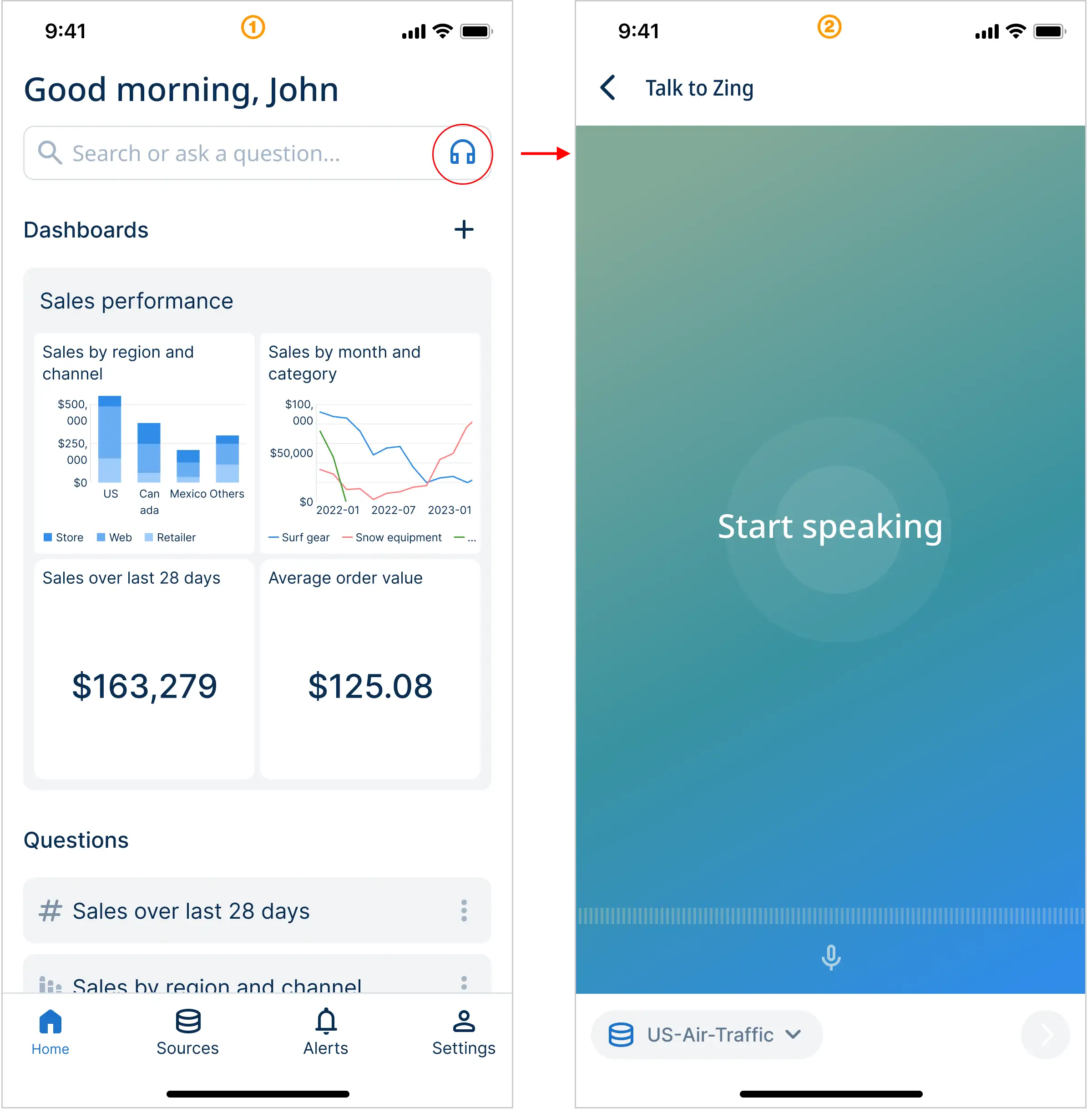
Step 1: Tap the headphone icon on the home screen [1] and speak your question [2]. Change the data source if needed in the lower left hand corner menu.
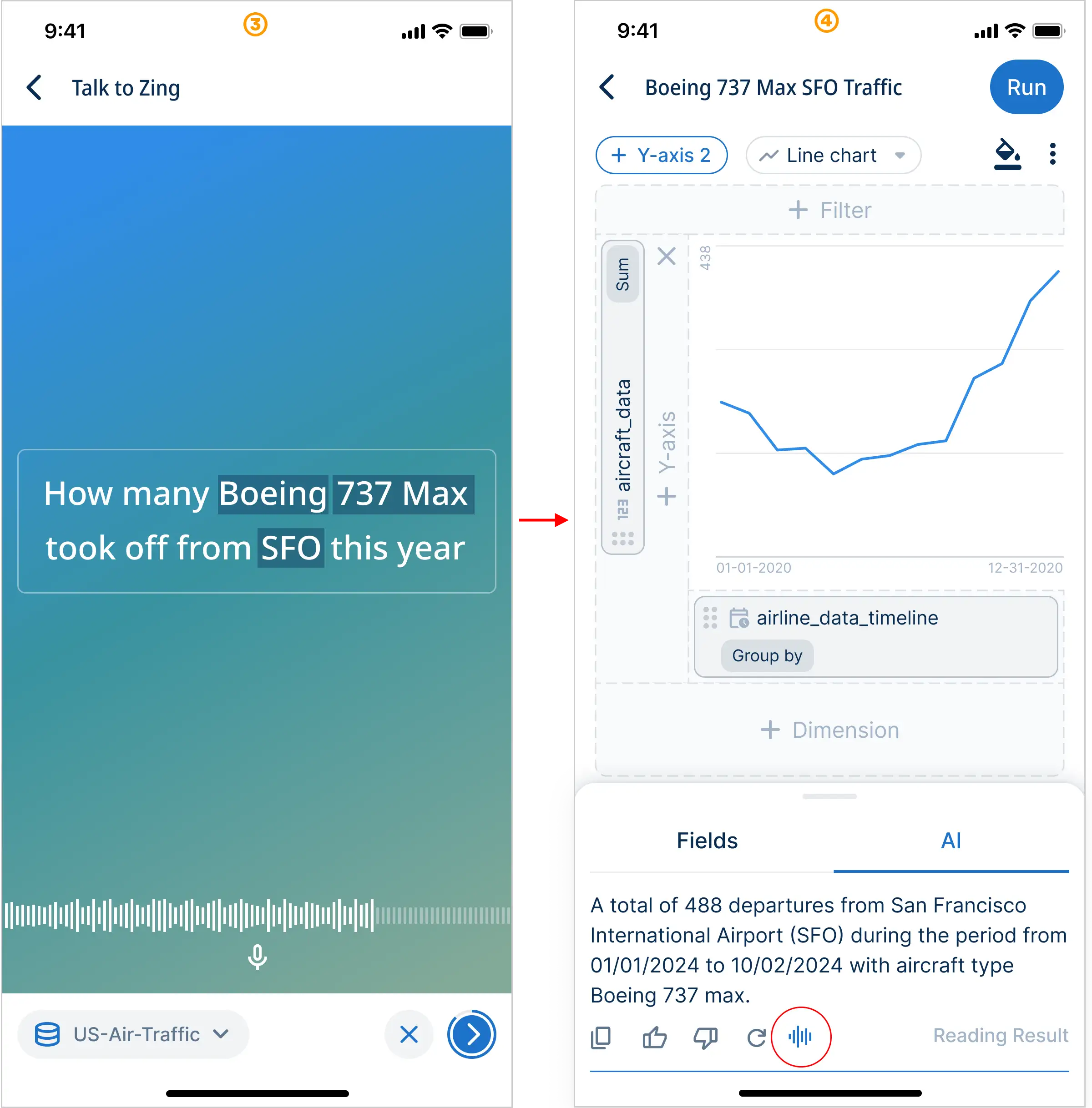
Step 2: Your spoken text will appear on the screen [3] and after 2 seconds will automatically submit and start running. Or, you can hit play to run it immediately. Tap “X” to start over at any time.
Step 3: Zing will return with an answer and read it out loud automatically [4]. Stop/Start reading out loud by touching the voice icon (highlighted with a red circle). Add or refine filters effortlessly using the intuitive drag-and-drop interface.
Next step: Touch “Run”, save your new question and share with co-workers

