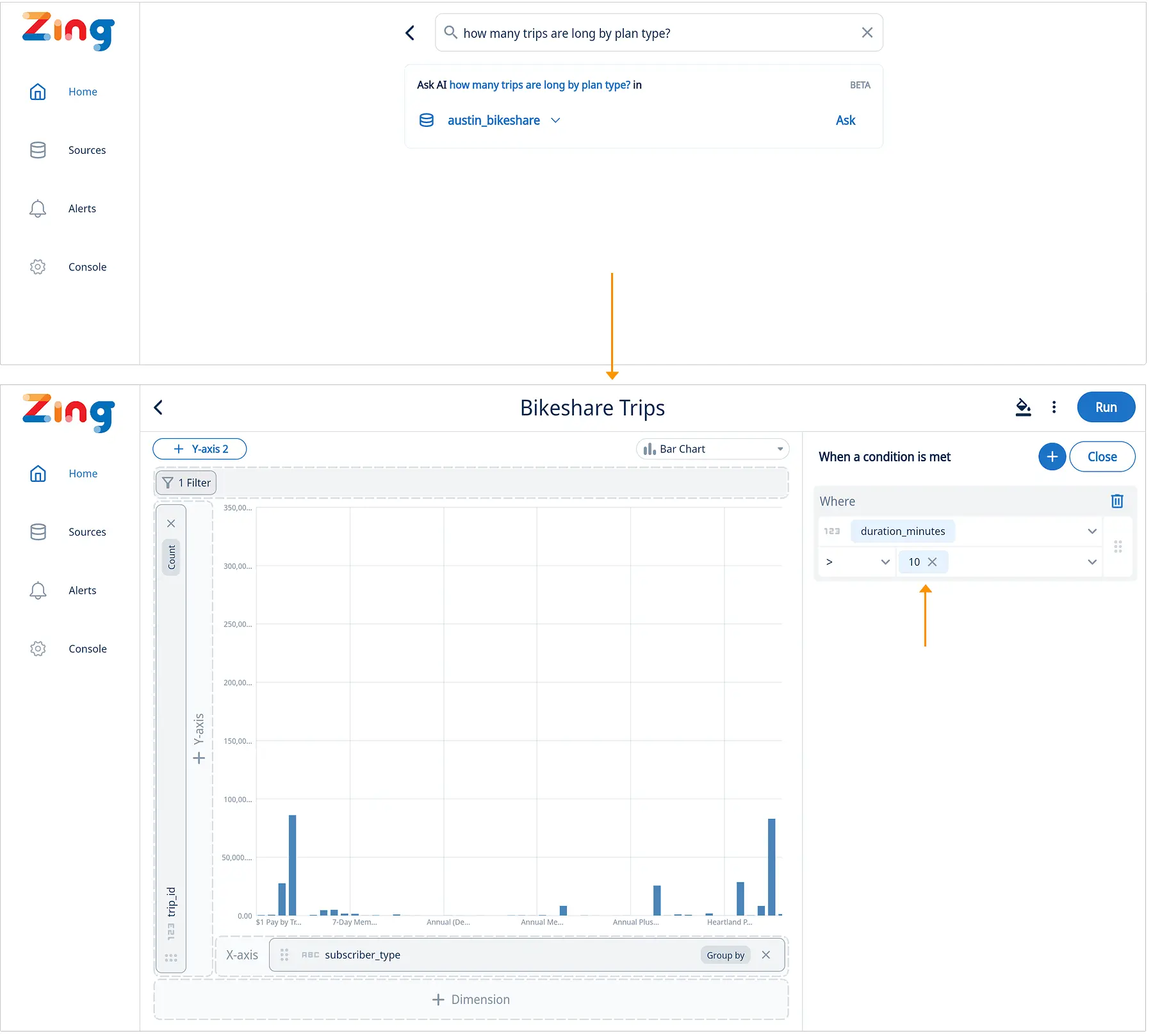Natural Language Queries
Even the best AI needs a little bit of help from time to time to understand your data and questions better. With Zing, you can clarify ambiguous terms and calculations quickly by adding a few training examples to your data source.
Ambiguous terms are words or phrases that have multiple meanings or interpretations, which can lead to confusion or inaccuracies in the AI’s response. For example, the word “bark” can refer to the sound a dog makes or the outer covering of a tree, and without context, an AI might not understand which meaning is intended.
Similarly, ambiguous calculations are those where the operations or variables are not clearly defined or could be interpreted in multiple ways. For example, if someone asks an AI to “calculate the increase,” without specifying what to increase, by how much, or over what time period, the AI would not be able to provide a correct answer.
Example Question and how to fine tune the response
Q: How many trips are long by plan type?
Task: We want to define “long” as being greater than 10 minutes
Step 1: Go to Zing Console and select a data source
- Web console: https://console.getzingdata.com/
- Select your data source you want to train AI on
- Go to the Examples tab and enter your questions and corresponding SQL.
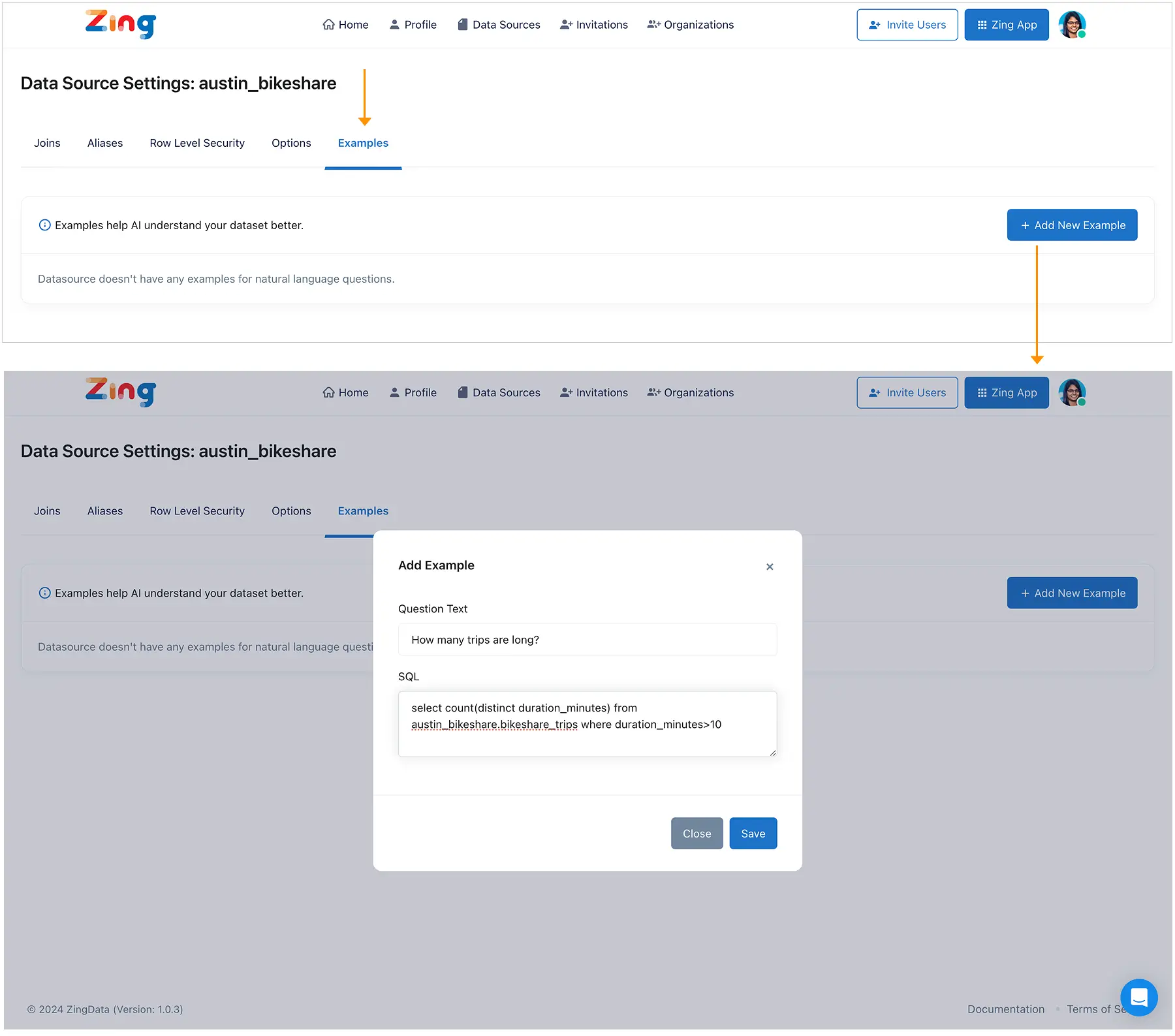
Step 2: Go to Zing App
Ask “How many trips are long by plan type?” and see how AI is now showing a visualization with a filter automatically applied with trips that are longer than 10 minutes!