Personalization
Add your own logo and color palette to Zing
Get started
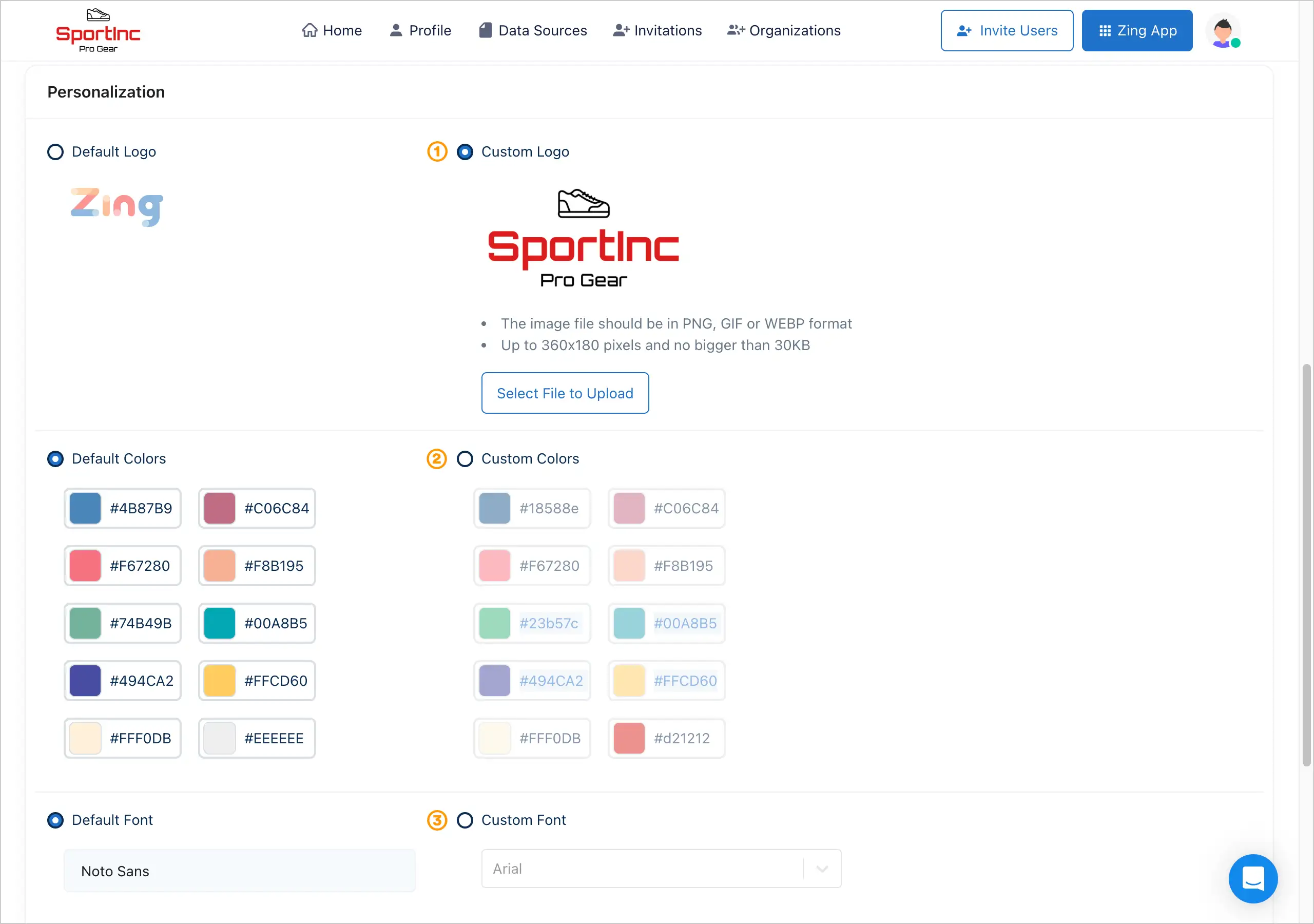
Go to Zing Console and click on “Organizations” followed by “Settings”. Now scroll down a bit to reach the personalization section where you can:
- Upload your own logo
- Customize colors (ideally use your brand colors)
- Select a different font

Now Zing is displaying your logo and color palette throughout the Zing platform. Your custom color palette is now applied to Series One, Two, Three, and subsequent series in your charts.
This feature is available if your organization is on the Zing Pro plan. Learn more about pricing.

