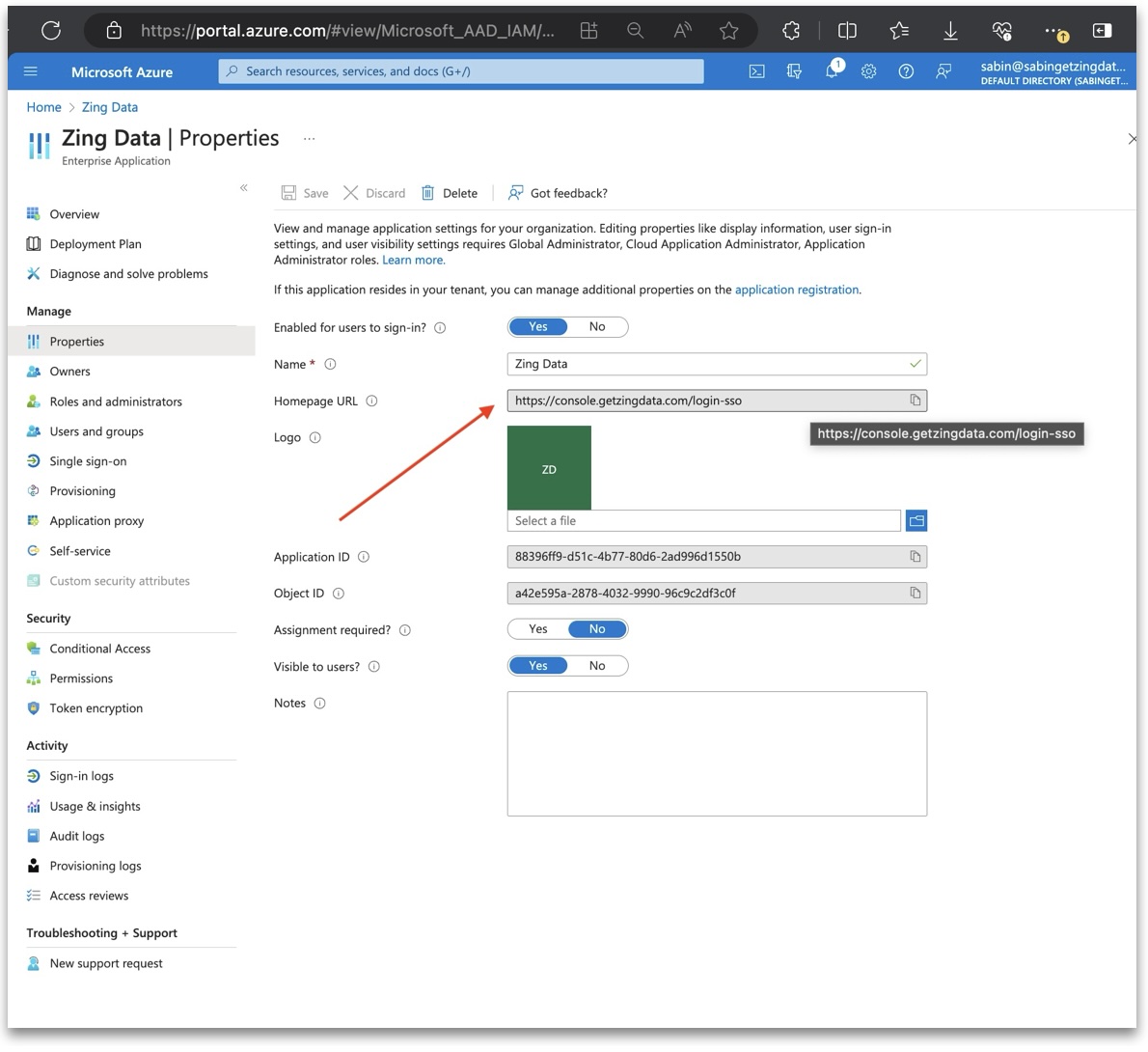Microsoft Entra ID / Active Directory
Microsoft Entra ID (formerly Azure Active Directory) is a comprehensive identity and access management (IAM) solution providing:
- Single sign-on (SSO): Access multiple applications with one set of credentials.
- Multi-factor authentication (MFA): Add an extra layer of security.
- Conditional access: Grant access based on specific conditions.
- Directory synchronization: Easily manage user identities across systems.
Integration overview
Here is a video walkthrough of how to add the Zing Data platform as an enterprise application in your Microsoft Entra ID workspace.
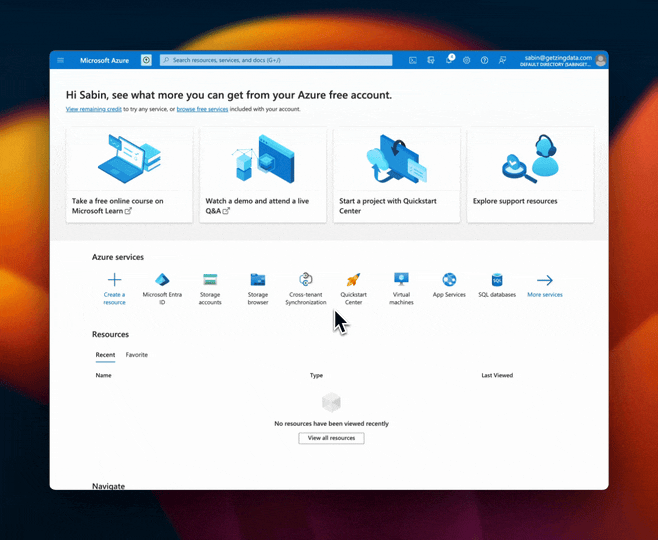
Setup
- Go to the Azure Portal
- Navigate to Microsoft Entra or Azure Active Directory.
- Click on Enterprise Applications.
- Then click on New Application.
- Select the
Create New Applicationoption
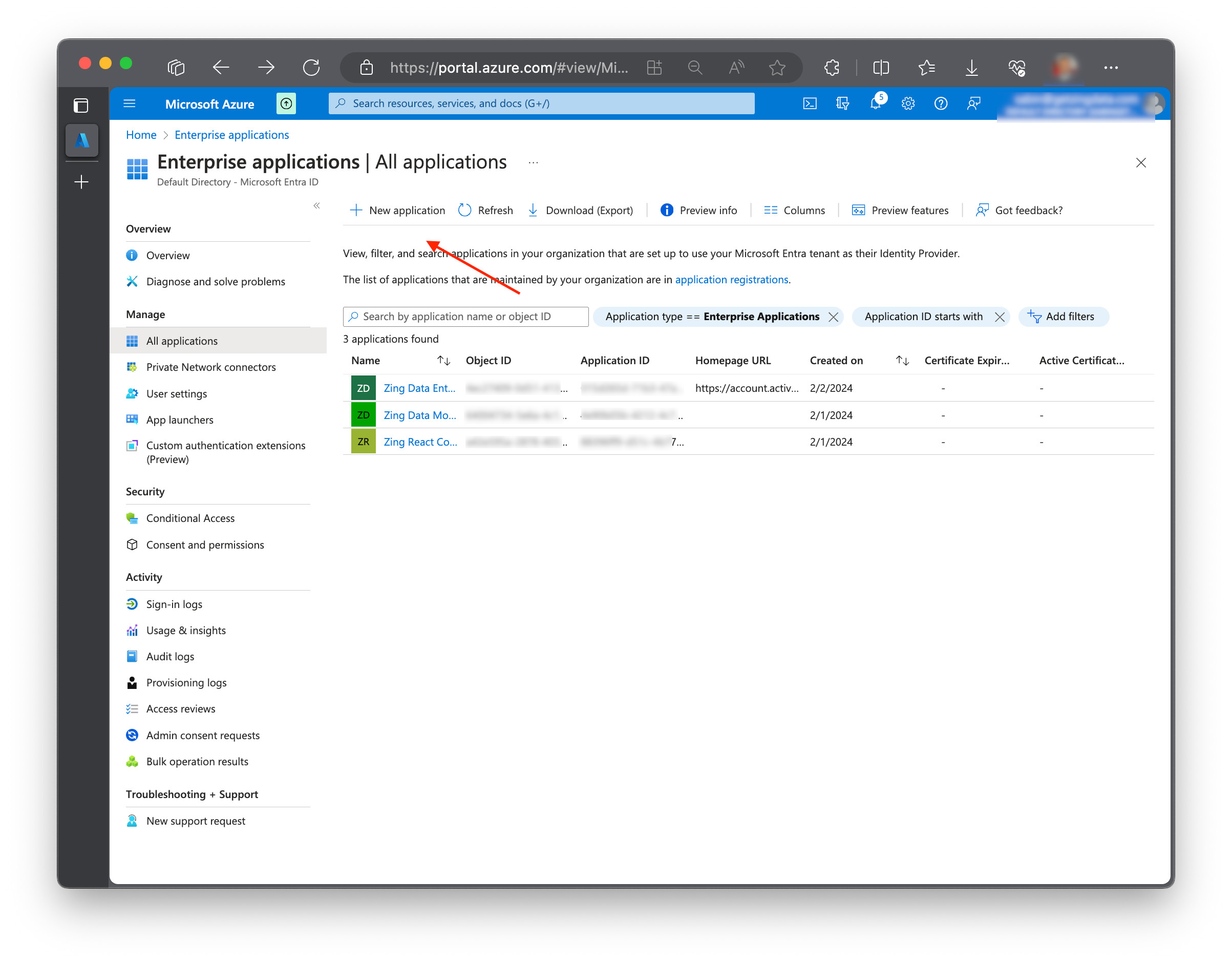
- Tap the
Create your own applicationbutton
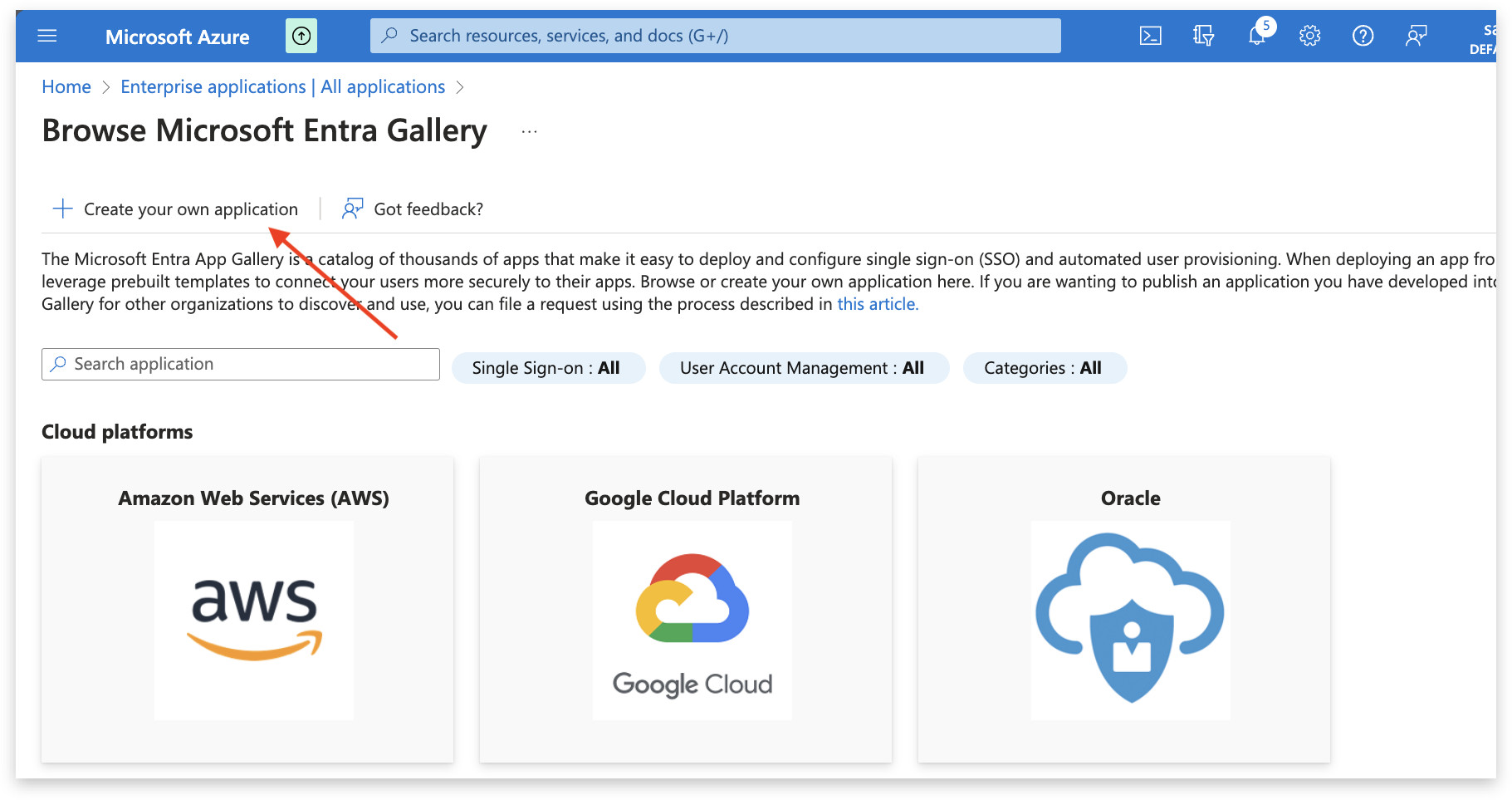
- Select the
Integrate any other applicationoption.
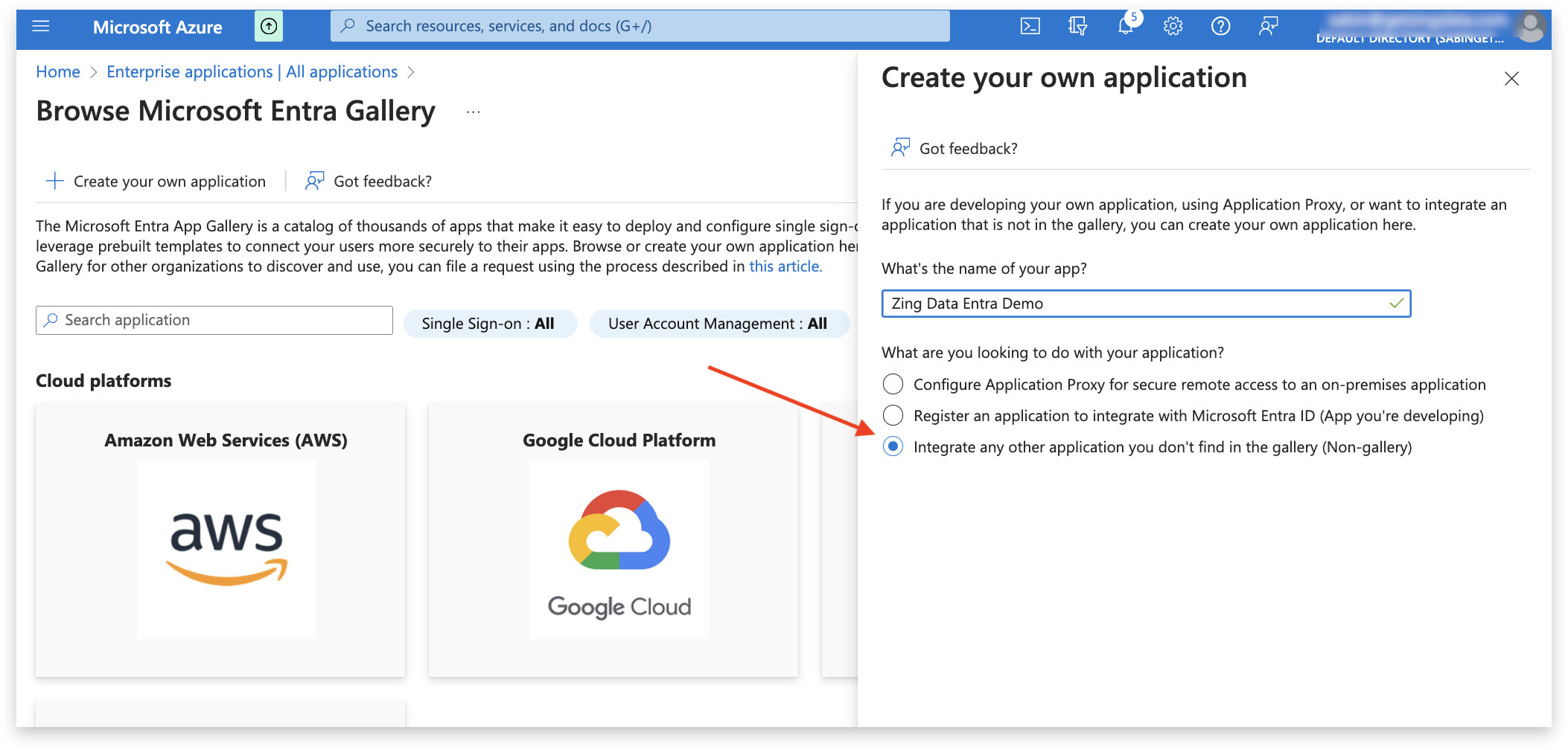
- After this, you should have the
ApplicationIdandObjectIDvalues created by Microsoft EntraID. Send these values to the Zing Data enterprise support team to complete the integration. - Now we will need to generate a new scope. Click on
Add Scopeand fill out the information below. The scope name should bezing-access
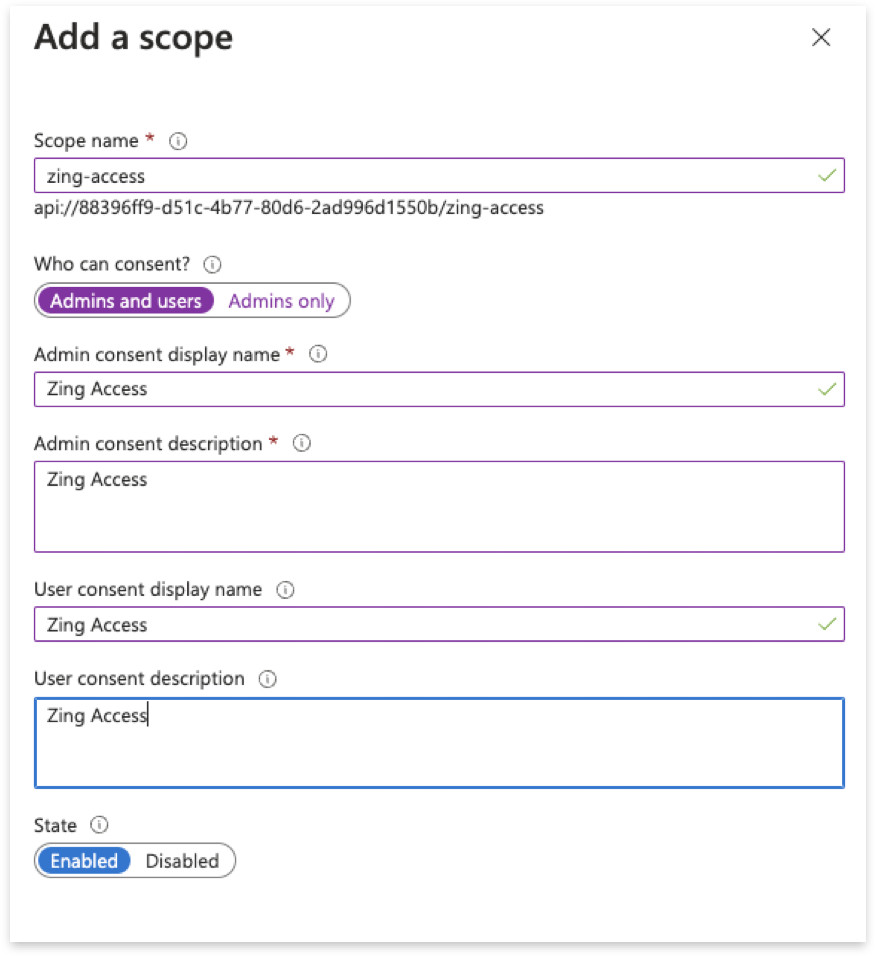
- Click on
API Permissionson the left side panel. Click onAdd a Permission–>Select Microsoft Graph–>Pick Delegated Permissions.
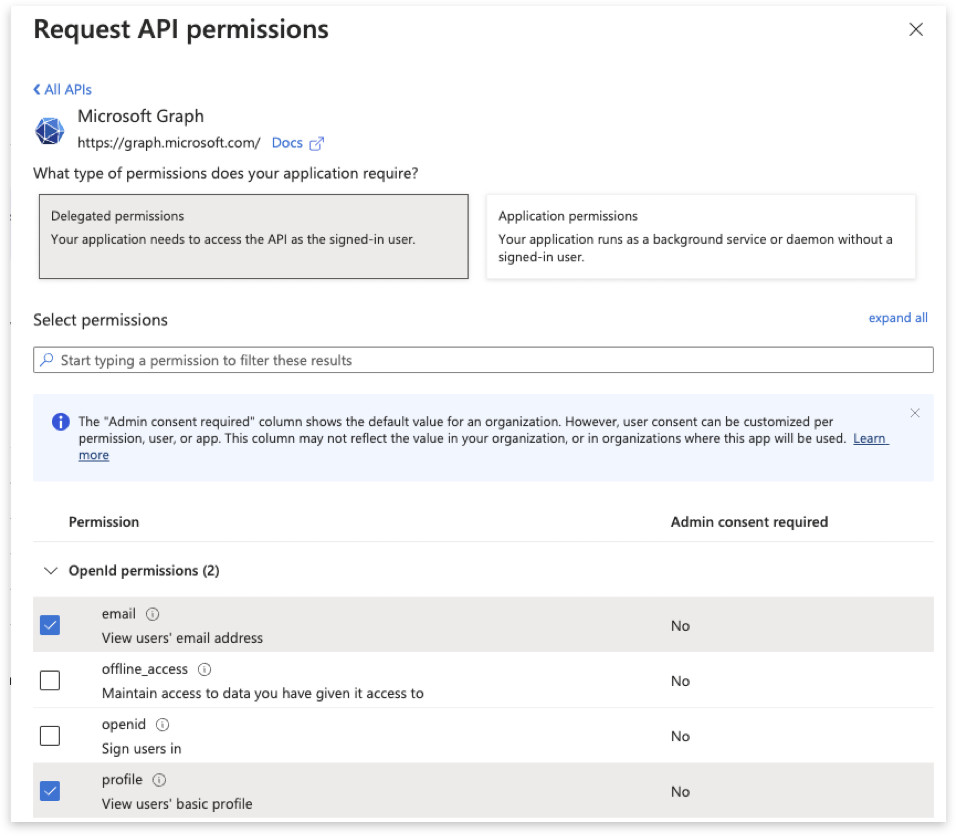
- Select
emailandprofile. Click onAdd Permissionagain and pick the Zing Data app from APIs my organization uses tab. SelectDelegated Permissions–>Zing Access
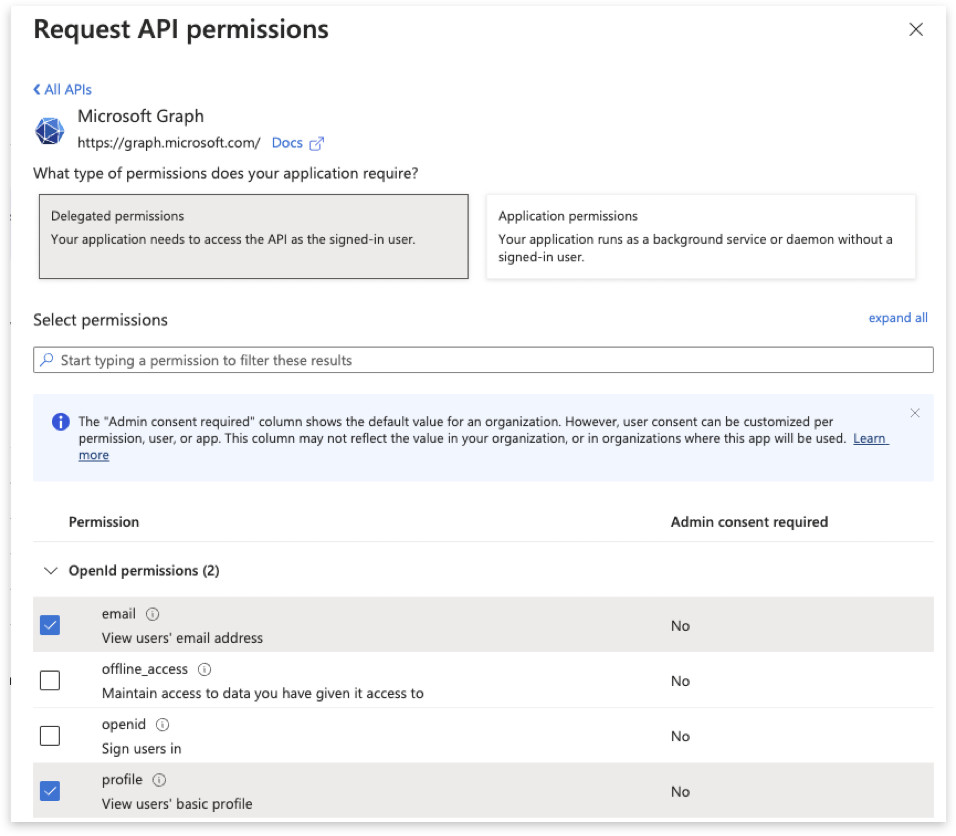
- Add the Zing SSO endpoint
https://console.getzingdata.com/login-sso