User Roles
User roles in an organization
User roles can be specified at an organization level, or at a question level. By default, an organization role will apply to all questions for that user, but more permissive question-level access can be granted by the question creator.
There are three levels of user roles within an organization, ranked from low to high in terms of permissiveness:
A viewer can only:
- View questions
- Comment on questions
- Create alerts on questions
- Save questions as photos
An editor can also:
- View tables
- Create and copy questions
- Edit and delete the questions they have created
- Share questions
- Save data tables as CSVs
An admin can also:
- Invite people to, and remove people from the organization
- Manage user roles
- Create, edit, and delete data sources
As an admin, you can specify a role when you invite users to your organization.
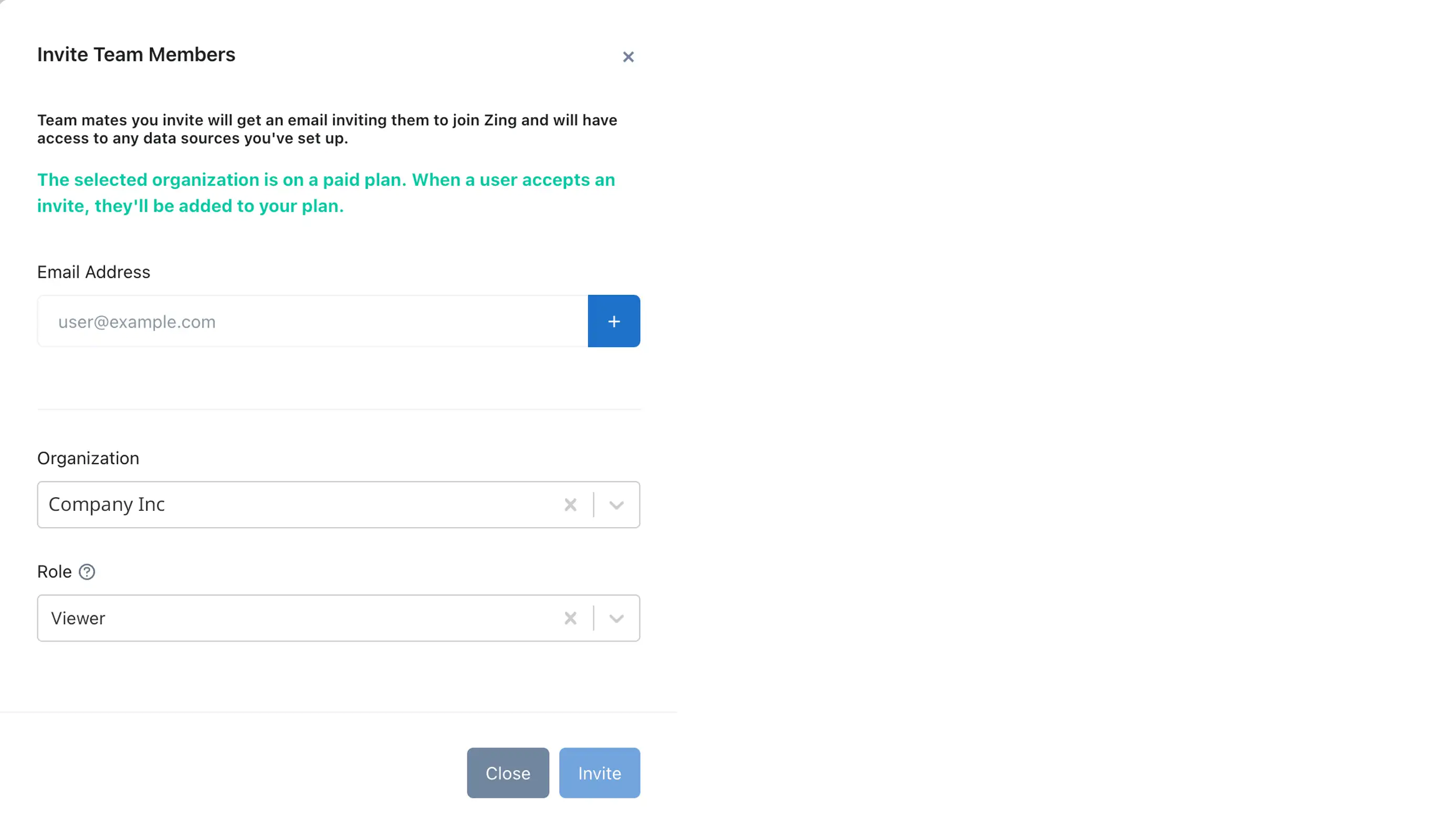
User roles on a question
You can specify user roles when sharing questions with other users.
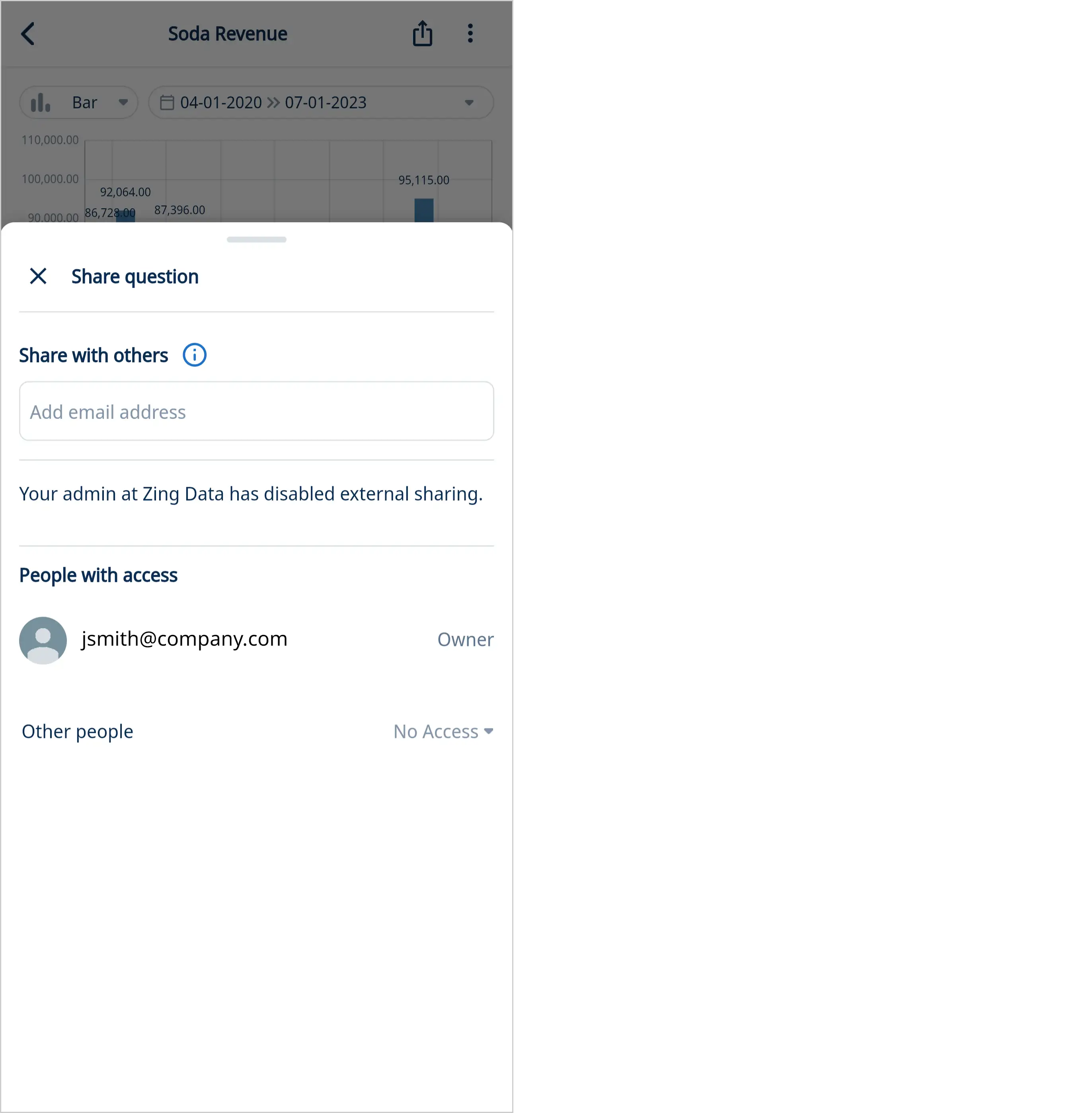
When a user’s role on a question differs from their role within the organization, the more permissive role will be in effect.

