Lookup Tables for RLS
Row level security filters with any user attribute.
Row Level Security allows you to control access to data in a database by row, so that a logged in user can only view the data they are authorized for. You will be able to control “Who sees what in the chart?” by including a RLS filter to the question.
For example, let’s consider the question “Performance statistics per employee”. With a RLS filter, you can control the resulting data for this question so that the logged in user would only see their performance statistics as opposed to seeing statistics for all employees.
With Zing Data, the user’s email, username, or ID can be used for dynamic user-specific filtering. Support for other user attributes can be provided based on your requirement. Reach out to our team to integrate other user attributes.
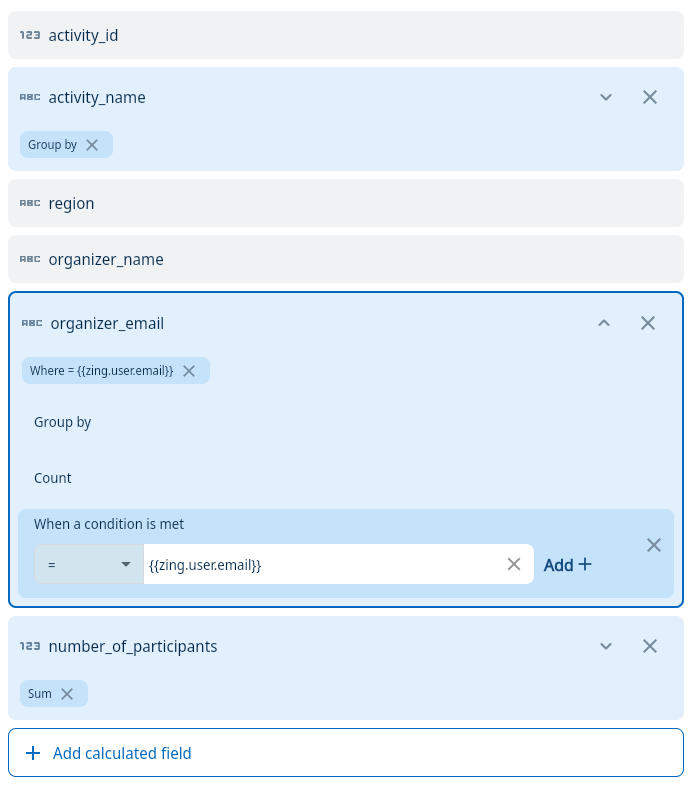
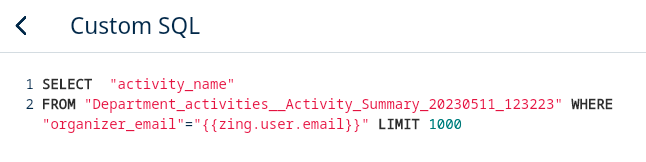
The resulting chart for a query with RLS filtering will have different results based on the logged in user. By excluding certain data from the dataset based on the logged in user would reduce access of data by users who are unauthorized to view them.
Row level security filters with any user attribute.
Available on iOS, Android, and the web
Learn how Zing can help you and your organization collaborate with data