Connnecting to AWS RDS
How to troubleshoot your connection to AWS RDS
Zing Data can connect to any AWS RDS database, but there are a few steps to go through to allow Zing’s platform to access.
Steps
- Go to your AWS console
- Go to RDS and select the database you want to view on Zing Data.
- Then look for the security group shown below
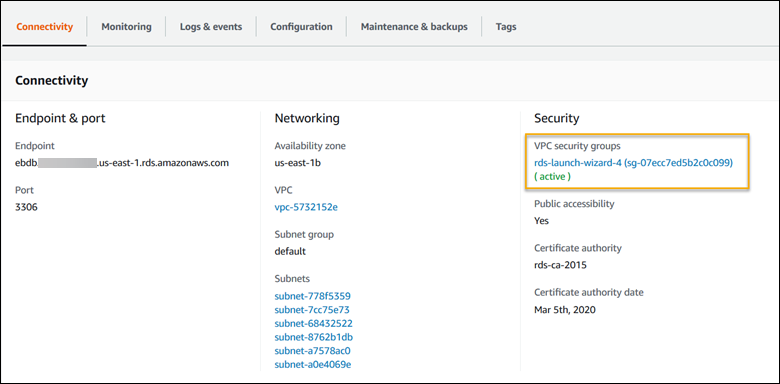
- Confirm that the instance is
Publically Accessible
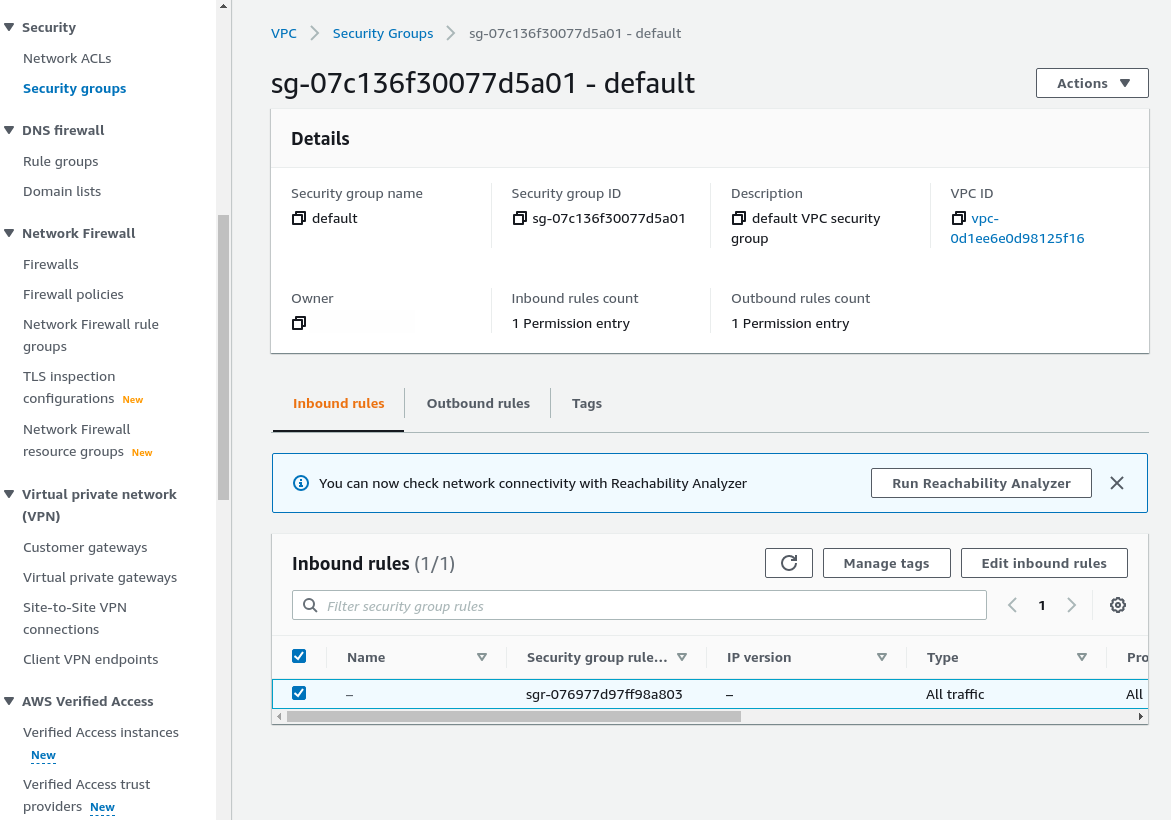
-
Now hit the edit button for the inbound rules for the security group.
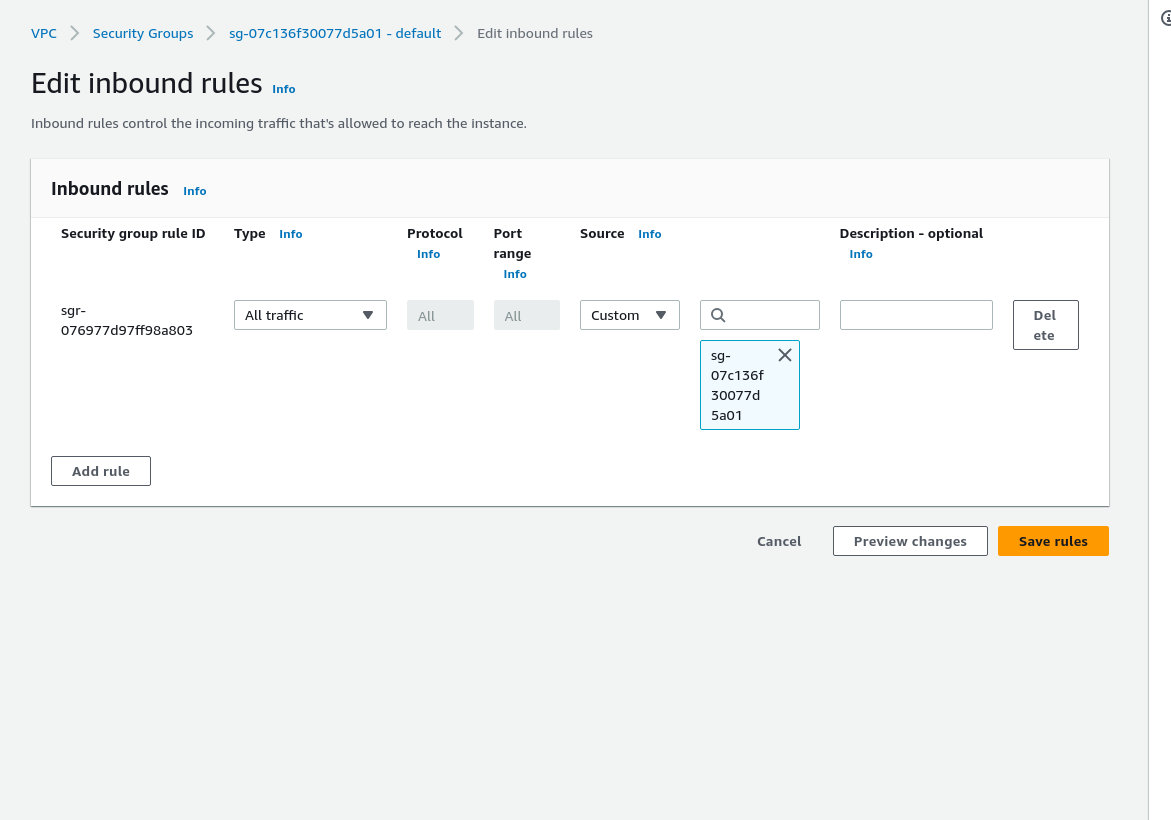
-
Add a single rule for the database type and port that it is running on. The screenshot shows two inbound rules that have been added for mySQL on standard port 3306 and one for Postgres on standard port 5432. The IP address for Zing Data’s platform is
34.75.82.6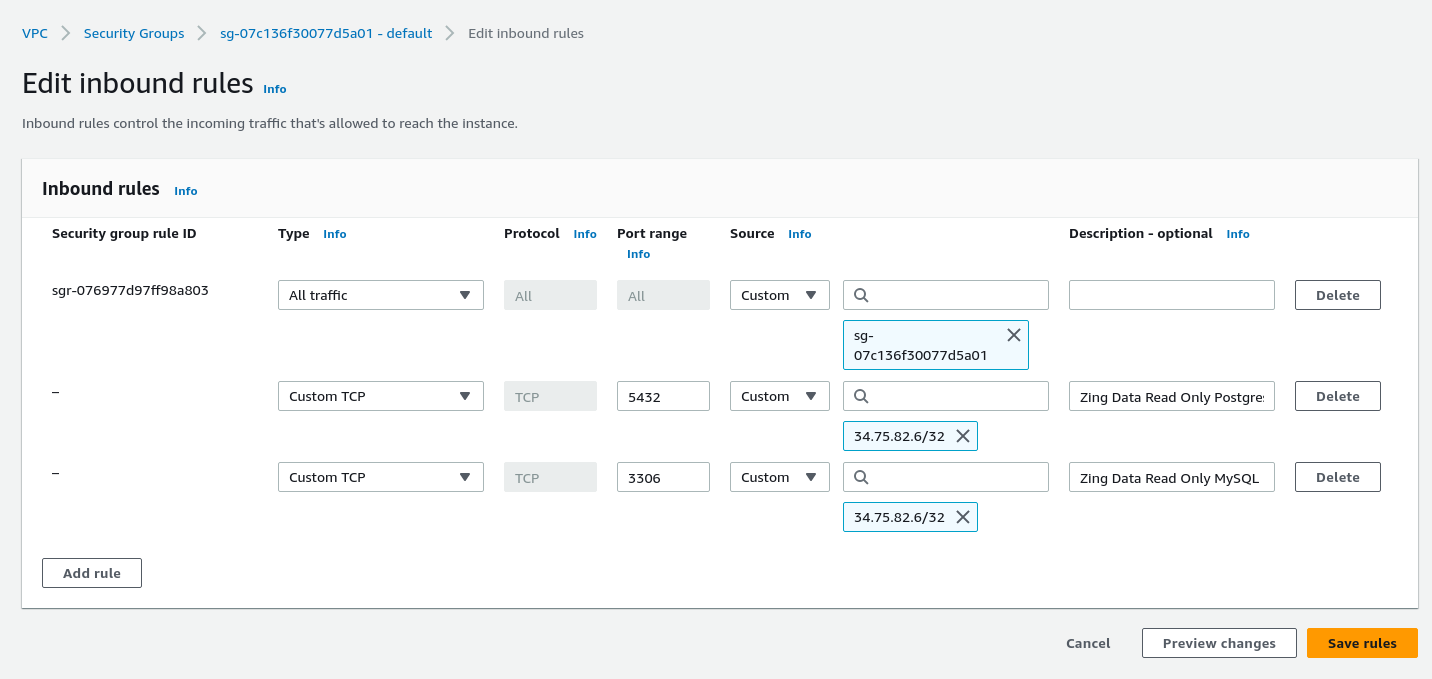
-
That’s it. You’re done!

